|
<< Click to Display Table of Contents >> New between Example |
  
|
|
<< Click to Display Table of Contents >> New between Example |
  
|
This sub-topic contains an example of how you can use the New between command.
•You have four drawing sheets which are numbered 1, 2, 3 and 4.
•You select sheet number 3 and create a new drawing sheet using the New between command.
•The new sheet will then get sheet number 3.
•The old drawing sheet 3 will get sheet number 4 and the old drawing sheet 4 will get sheet number 5.
The figures below shows the procedure, step by step.
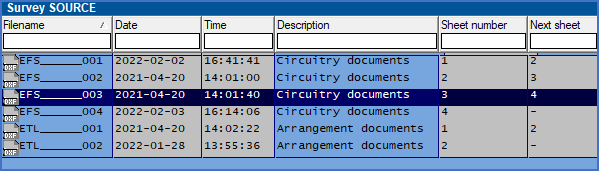
Figure 625: You have four existing circuit diagram sheets, select number 3 and issue the "New between" command.
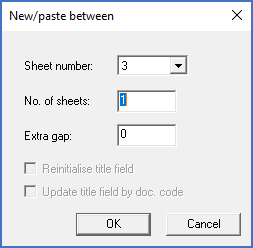
Figure 626: You accept the default of creating 1 sheet with no extra gap.
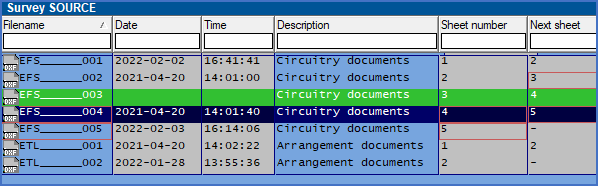
Figure 627: Everything is prepared to actually create the new sheet, and to renumber the two following sheets.
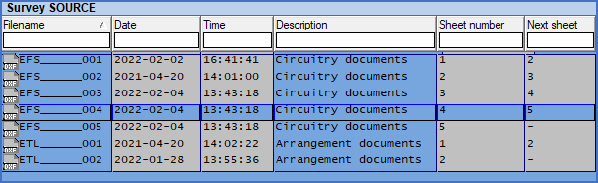
Figure 628: After issuing the "Reorganise" command, the entire operation is finished.