|
<< Click to Display Table of Contents >> Display of the tool |
  
|
|
<< Click to Display Table of Contents >> Display of the tool |
  
|
You turn the display of the Symbol Insert Tool on and off using a single command that toggles between displaying and not displaying the tool.
Once it is displayed, you can place the Symbol Insert Tool wherever you like to have it on your screen.
Please refer to the two following sub-topics:
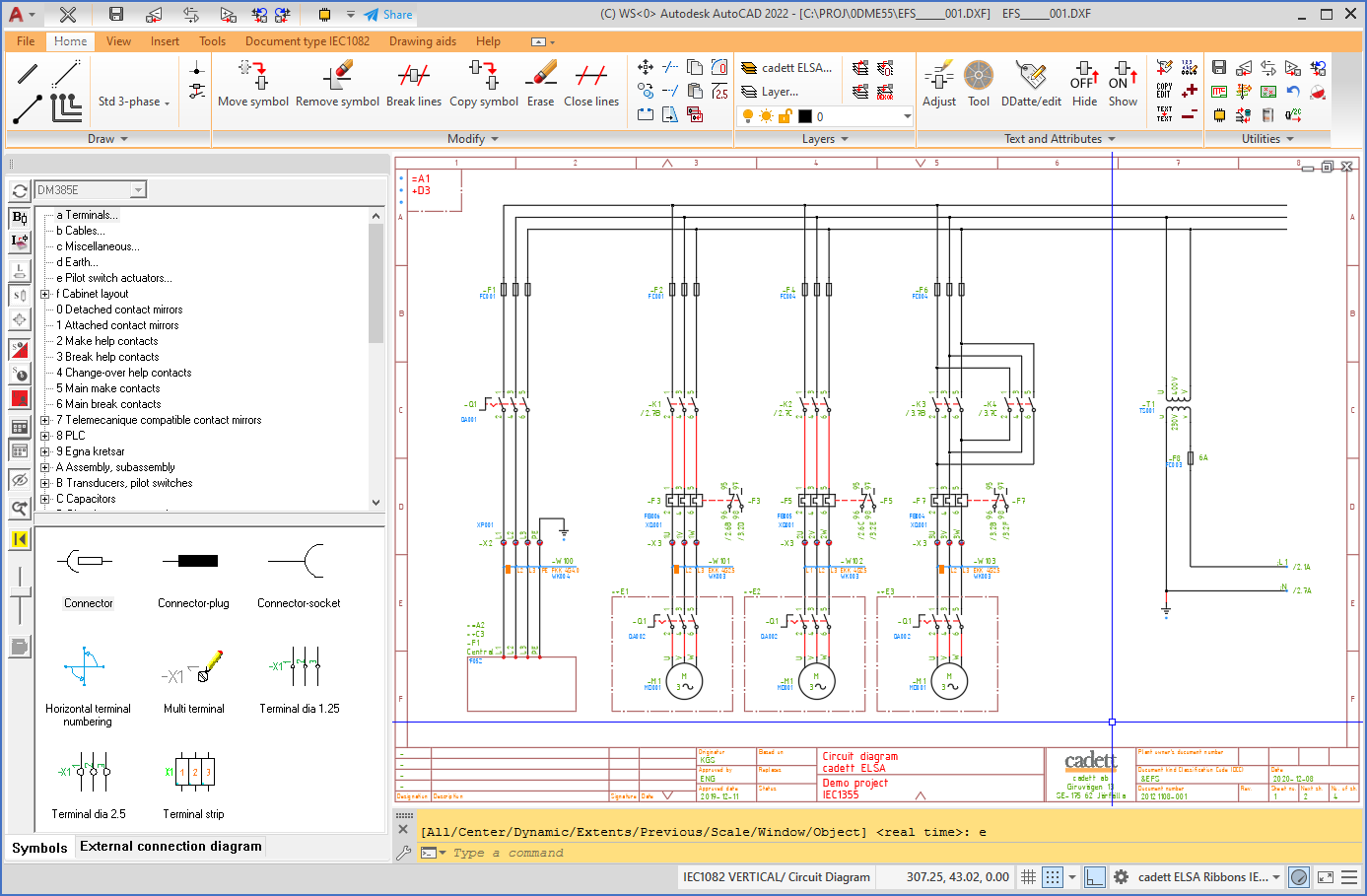
Figure 1028: The "Symbol Insert Tool" at the left in the Drawing Environment