|
<< Click to Display Table of Contents >> Generate PDF file tab |
  
|
|
<< Click to Display Table of Contents >> Generate PDF file tab |
  
|
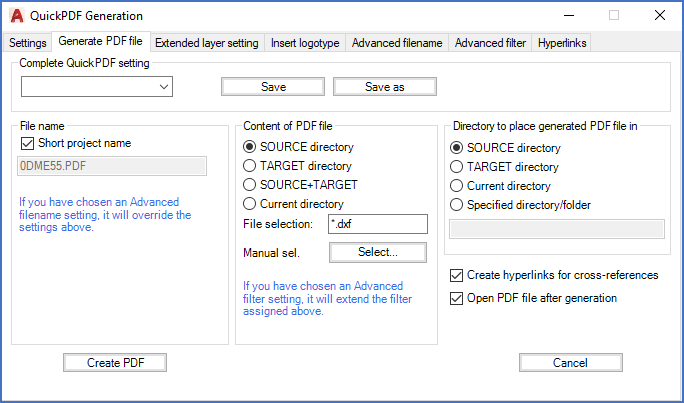
Figure 962: The Generate PDF file tab
The details of the PDF file generation are controlled by settings that you can make in the Settings tab.
Two tabs to the right allow for extended settings such as user defined layer settings and logotype insertion. Please refer to the Extended layer setting tab and Insert logotype tab topics.
General settings are made directly in the Generate PDF file tab, before you click the Create PDF button to start the actual process of creating the PDF file. Those settings are described in sub-topics linked below.
•Directory to place generated PDF file in
•Open PDF file after generation
The buttons in the lower part of the dialogue are described in two separate sub-topics: