|
<< Click to Display Table of Contents >> Global editing of Boundary Boxes |
  
|
|
<< Click to Display Table of Contents >> Global editing of Boundary Boxes |
  
|
The BOXEDIT command is used to quickly and easily edit Boundary Boxes, preferably many at the same time even if they are spread on many sheets.
The command can be accessed in one of the following ways:
•Type BOXEDIT on the command prompt.
•In the Tools pull-down menu, select Edit Boundary Boxes…
•Select the command in the Tools toolbar.
•Select the command in the ribbon menu, the Tools tab, and the Tools panel.
This command makes it possible to edit plant and location designations globally, meaning in the entire project. The information text in the Boundary Boxes can be edited in the same way.
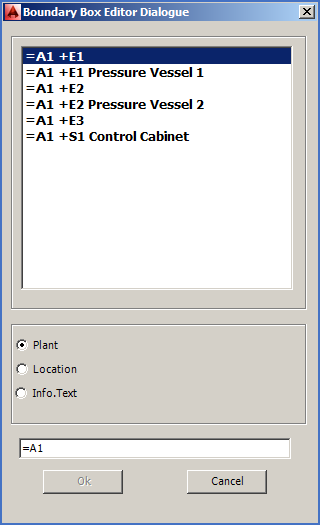
Figure 1022: The "BOXEDIT" dialogue box
The basic idea with the command is to make it possible to change a designation, for example a location, in all Boundary Boxes where it occurs, in the entire project with one single command.
Please note that existing information only can be edited. This means that existing plant designations, location designations and information texts can be edited. It is however not possible to add designations where the corresponding attributes are empty.