|
<< Click to Display Table of Contents >> Allow multiple workstations concurrently in the project |
  
|
|
<< Click to Display Table of Contents >> Allow multiple workstations concurrently in the project |
  
|
Normally, only one workstation (and thereby one user) at a time can open a project and work with it.
However, using the Allow multiple workstations concurrently in the project check-box, it is possible to repeal that limitation.
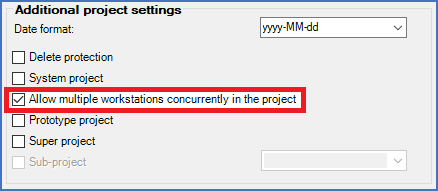
Figure 271: "Allow multiple workstations concurrently in the project"
A project where multiple concurrent workstations are allowed, can be opened by several workstations simultaneously. It will then be possible for multiple users to work in the project at once. However, for natural reasons, a number of limitations will then apply. For instance, it will not be possible to open a drawing sheet that somebody else already has opened. (Individual drawing sheets will be locked). It will not be possible to rename drawing sheets or to create new ones, either. In order to perform tasks that are blocked when multiple users have opened a project at once, all other users must first exit the project.
Please note that there are several disadvantages with allowing multiple users in the same project at once. If you can avoid it, you are encouraged to do so!
Please refer to the sub-topic named Multiple users at once, for more information about this feature.