|
<< Click to Display Table of Contents >> 4. Delete... |
  
|
|
<< Click to Display Table of Contents >> 4. Delete... |
  
|
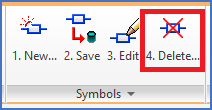
Figure 780: The "4. Delete..." command
With the 4. Delete... command, you can delete symbols from the current symbol library. To specify which symbol or symbols to delete, you make a selection by symbol name. This means, that you must know the names of the symbols that you want to delete.
More details about deleting symbols are found in a separate topic named Delete a symbol.