|
<< Click to Display Table of Contents >> Create new entries |
  
|
|
<< Click to Display Table of Contents >> Create new entries |
  
|
To add a new line to the lexicon – a word, a sentence, an abbreviation or any other character combination – you simply click the New button in the toolbar.
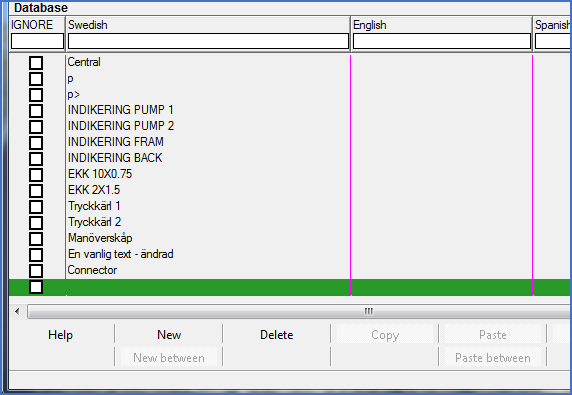
Figure 1972: A new entry is being created using the "New" button.
The newly added line is displayed in green colour. You enter whatever you like to enter directly in the green line.