|
<< Click to Display Table of Contents >> Start value |
  
|
|
<< Click to Display Table of Contents >> Start value |
  
|
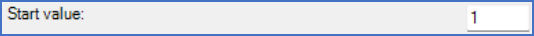
Figure 391: The "Start value" parameter
Here you can specify which value the counting number should start from, for each component type letter code within each numbering range.
A common value is 1, which results in a numbering like -K1, -K2, -K3, and so forth.
If you instead choose a start value of 100, the result would be -K100, -K101, -K102, and so forth.
The start value should be a positive integer.