|
<< Click to Display Table of Contents >> SOURCE directory with options |
  
|
|
<< Click to Display Table of Contents >> SOURCE directory with options |
  
|
The physical location of a project - the path for the SOURCE directory - is normally handled automatically by cadett ELSA. In most cases it is best to leave it with that, even if it is possible to specify the SOURCE directory manually.
When you import a project, there are three options available for how the SOURCE directory is determined. You select which option to use with a radio-button for each alternative.
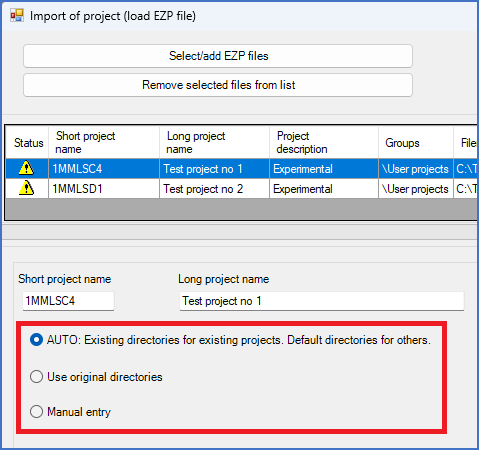
The first option - AUTO - is recommended. The other alternatives should be used under special circumstances only.
Please refer to the table below, which contains explanations of all three options.
Option |
Explanation |
|---|---|
AUTO: Existing directories for existing projects. Default directories for others. |
This is the recommended option.
If you overwrite an existing project, the existing directories for that project will be reused.
If a project with the same names does not currently exist in cadett ELSA, default directories will be used. Where the default directories are located, is defined when cadett ELSA is installed. The default location should be where you normally place your projects, like X:\PROJ or similar.
|
Use original directories |
To use original directories means to place the project in the same directory as where it was located when it was exported.
If the export was made from another cadett ELSA installation than the one where the import is made, this option may be useless, since the same drive letters may not be available. For example, if a project was originally stored on drive X: and such a drive does not exist in the environment where the import is made, the import will fail miserably.
|
Manual entry |
The last option is to specify the SOURCE directory manually. This is normally the worst option. Not only is it tiresome and inconvenient, but it is also less safe, since it gives plenty of room for mistakes.
To make such a manual specification for a selected project, first select Manual entry. An input field will be displayed directly below the Manual entry option. There you can type the complete path that you would like to use. Please be careful when doing so. It is important to consider the limitations which apply for cadett ELSA directories. It is for example not allowed to have spaces anywhere in the search path. It is not necessary to follow the DOS83 convention, meaning that directory names longer than 8 characters can be used. However, upper and lower case are treated as the same characters. To simplify the matter you are therefore advised to only use upper case letters. National characters are not recommended and may cause problems. To remain on the safe side, limit yourself to letters A-Z, digits 0-9, minus ("-"), and underscore ("_"). The maximum length of the directory names (including drive letter, colon, backslashes and so on) is 66 characters.
|