|
<< Click to Display Table of Contents >> Separator character for top level in item designations |
  
|
|
<< Click to Display Table of Contents >> Separator character for top level in item designations |
  
|
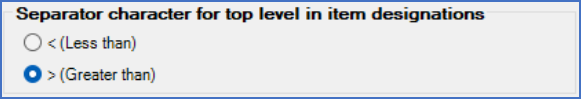
Figure 380: The "Separator character for top level in item designations" sub-section
If a function (plant) or location designation specified in a boundary box or directly in a symbol is to be considered to be at the highest level, meaning that it should not be added to the upper levels of the surroundings, according to drawing frame and boundary boxes, this is indicated by a special separator character, as the first character of the designation.
According to the IEC750 and IEC1346 standards, that character should be "greater than" (">"). However, use of the "less than" character for the same purpose has been seen from time to time. With this parameter you can therefore choose which character you prefer.
You activate one of the two options that are available:
• < (Less than)
• > (Greater than)
Greater than (">") is the recommended setting.
Example:
>+E1
Please refer to the Multiple level item designations topic, and also the sub-topic named Example of multiple level designations for a further explanation of how levels in item designations are handled.