|
<< Click to Display Table of Contents >> View/edit command dictionary |
  
|
|
<< Click to Display Table of Contents >> View/edit command dictionary |
  
|
In the Module pull-down menu you will find a command labelled View/edit command dictionary.
When you activate that command you will end up with an editor looking like shown in the figure below.
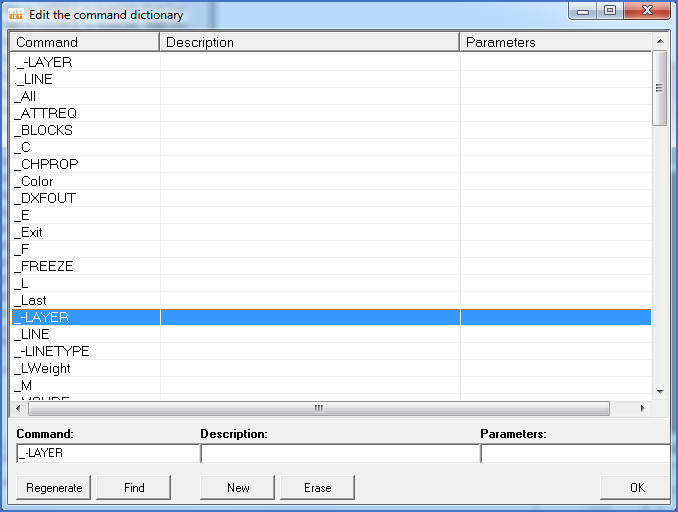
Figure 1807: The Command dictionary editor
In the command dictionary editor, you can add, remove and change the commands of the dictionary. It is also possible to add descriptions to the commands, as well as defining parameters for them. Please refer to the table below for a brief description of the possibilities within the editor.
Button |
Use |
|---|---|
Regenerate |
Not in use |
Find |
Not in use |
New |
Add a command to the dictionary |
Erase |
Delete a command |
OK |
Exit the editor |