|
<< Click to Display Table of Contents >> Maintaining shortcuts |
  
|
|
<< Click to Display Table of Contents >> Maintaining shortcuts |
  
|
Three commands are available to maintain so-called short-cuts used to run Script Sequences directly from the Project Module.
A short-cut is shown simply with the name of the associated Script Sequence. It is as simple as that.
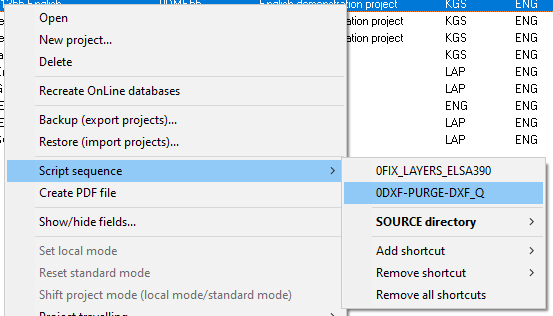
Figure 1381: In this example, two shortcuts have been created. One is to set all layers and layer colours according to current standard, the second to PURGE all drawing sheets.
The commands listed above are described in the Project Module topic. Please use the links above to find detailed information how to use the commands.