|
<< Click to Display Table of Contents >> Parameters for preprocessing |
  
|
|
<< Click to Display Table of Contents >> Parameters for preprocessing |
  
|
Here you can specify any parameters for the batch or EXE file specified in the previous menu item. For that purpose, you have access to several predefined options.
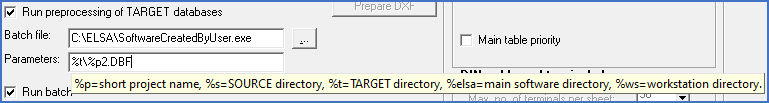
Figure 1672: Specification of parameters. Please note the descriptive test that is provided in a so-called "tool tip".
In addition to entering any specific parameters, you can use the following syntax:
Parameter |
Explanation |
|---|---|
%p |
Short Project name |
%s |
Path for the SOURCE directory excluding backslash at the end |
%t |
Path to the TARGET directory excluding backslash at the end |
%elsa |
Path for cadett ELSA's main directory for example X:\ELSA |
%ws |
Path for current workstation directory, for example C:\ELSAWSX1 |
The combination %t\%p2.DBF gives for example the complete filename including path for *2.DBF.