|
<< Click to Display Table of Contents >> Edit report variable declarations |
  
|
|
<< Click to Display Table of Contents >> Edit report variable declarations |
  
|
All report variables are defined in the variable declaration database NVARDEC.DBF. A detailed description of how this database is disposed is found in the sub-topic named Variable declarations in detail. Tables with descriptions of all standard variables is found in the sub-topic named List of all report variables.
You have the possibility to do changes and additions among the variable declarations yourself. It can be useful in connection with adjustments of different kinds.
One of the most common cases where user defined report variables are needed, is when using a user defined drawing frame with some additional fields compared to the standard frames of cadett ELSA. To create table of contents where information from those additional fields is included, user defined variables associated with those fields are needed.
Another example when you need user defined report variable is if you want to use user defined attributes in some symbols, and to include the content of them in your reports. The technique itself is described in a separate topic named User defined attributes. You will need to create report variables for the purpose.
How you edit report variable declarations is described here.
1.Begin by activating the Settings 2 tab in the Report Generator. (To do that, you must first open a report definition. It does not matter which one).
2.Click the Edit button in the Form and variable declaration section.
3.You will directly enter the Variable Declarations Editor, where you can navigate in the NVARDEC.DBF database and make your changes and additions.
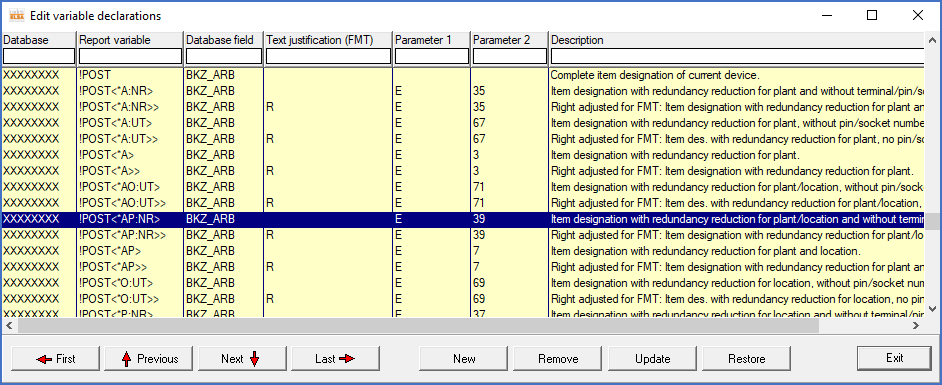
Figure 1884: Editing the variable declarations of NVARDEC.DBF
All variable declarations stored in the NVARDEC.DBF are displayed in the editor. The implication of the content of the different columns is described in the topic named Variable declarations in detail.
•The functions that are available in the editor are described in a sub-topic named Function of the NVARDEC editor.