|
<< Click to Display Table of Contents >> Open |
  
|
|
<< Click to Display Table of Contents >> Open |
  
|
You can use the Open button in the toolbar to open a project.
Opening a project means to activate it for further processing in the Project Module or in other modules.
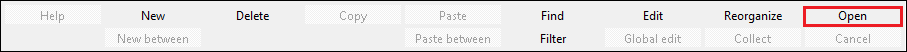
Figure 77: The "Open" button in the toolbar
To put it very simple:
- Select a project, either in the detailed projects list, or in the tree view.
- Click the Open button.
A detailed description of the process of opening a project is found in the Open project topic.