|
<< Click to Display Table of Contents >> Sub-sorting controlled by cabinet layout |
  
|
|
<< Click to Display Table of Contents >> Sub-sorting controlled by cabinet layout |
  
|
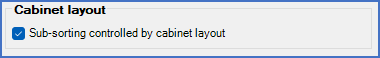
Figure 475: The "Sub-sorting controlled by cabinet layout" parameter
You will find a Background to cabinet layout controlled sub-sorting in a separate sub-topic with that particular name.
•If you deactivate Sub-sorting controlled by cabinet layout, any possible cabinet layouts will be disregarded when the wiring is calculated.
•If you activate Sub-sorting controlled by cabinet layout, sorting of connection points will be made according to the description below, expressed in a descending priority order.
Priority |
Description |
|---|---|
1 |
The first item to sort on, is what is defined by the setting of the Overall sorting project parameter:
•The most common setting of the Overall sorting project parameter is Location. That means that wiring is made within each location (cabinet) in first hand, and in second hand to other locations. In other words, the wiring is made in a way that minimises wires between locations.
•If you choose Plant, wiring is made primarily within each plant (function), disregarding the location designation, and secondarily to other plants (functions). This is a less common choice, since function in most cases has very little to do with physical location and therefore with wiring optimisation. This is however totally dependent on the implementation of the item designations.
•If you choose Plant and Location, wiring is made primarily within each combination of plant and location, and secondarily to other such combinations. This choice is most suitable where locations are seen as parts of plants, instead of being completely independent of them.
•If you choose None, no sorting will be made on the first priority level, so that priority level 2 in practise will be the highest priority. Please refer to the row below.
|
2 |
The second item to sort on, is the sub-location defined by any possible location box in the cabinet layout.
|
3 |
The third item to sort on, is the position within the location box, or simply the position in the cabinet layout, if no location box surrounds the cabinet layout symbol.
This sorting is done primarily from left to right, and secondarily from the top to the bottom. That sorting order is the same as you use when reading newspapers, like the New York Times, or any other publication that you may prefer.
|
4 |
The fourth item to sort on is the component type letter code from the symbol. Sorting on that is not made alphabetically. The mutual order between component type letter codes is instead defined by the database file NZ.DBF, which is located in the local workstation directory (the WS directory). Consequently, the wiring order between component type letter codes can be changed by editing the NZ.DBF database.
Technical note
To edit NZ.DBF, you need a separate database editing tool, like DBFview Plus or similar. Please note that tools like Microsoft Excel or similar, must not be used to edit DBF files. If you do, the databases will be corrupted, which prevents further use of them.
|
5 |
The fifth item to sort on, after component type letter code, is the reduced item designation. If plant/function and/or location is part of the complete item designations, those parts are removed. What is left, is the reduced item designation that sorting is made on. The reduced item designation is divided into the parts of which it consists, like separator character, component type letter code and counting number. Sorting is made alphabetically on component type letter code and numerically on counting number.
If the item designations are such that the parts are unambiguously separated from each other, this division works in a correct manner. If the parts can not be separated from each other in an unambiguous way, no division is made and the entire item designation is sorted unprocessed. This can lead to inconsistencies in the sorting. That fact is yet another strong argument for investing in a well-planned item designation composition and configuration.
Component type letter code appears twice here (both with priority 4 and as part of priority 5), which mights seem confusing. However, there is in fact two different component type letter codes involved here. The first one, used as priority 4, is the one that is defined in the symbols and which in a way defines the type of component (like "M" for a motor or "F" for a fuse). The second one, used as part of priority 5, is the letter or combination of letters that is used in the item designation, and which may deviate from the definition in the symbol. A motor that is called "-A1" for example, will have "M" as "symbol component type letter code" but "A" as "item designation component type letter code".
|
6 |
The sixth item to sort on, is the connection point number. The connection point numbers are divided into their letter and digit parts, where the letter parts are left justified and the digit parts are right justified.
A1, A2, A3, A4, A5, A6, A7, A8, A9, A10, B1, B2, B3, B4, B5, B6, B7, B8, B9, B10
|
Please refer to the sub-topic listed below for a background to cabinet layout controlled sub-sorting.