|
<< Click to Display Table of Contents >> Source reference (only) |
  
|
|
<< Click to Display Table of Contents >> Source reference (only) |
  
|
For source references, one of the potential reference symbols in each potential must be marked as source. All other potential reference symbols with the same complete potential reference name as the source, will have cross-references directly to the source.
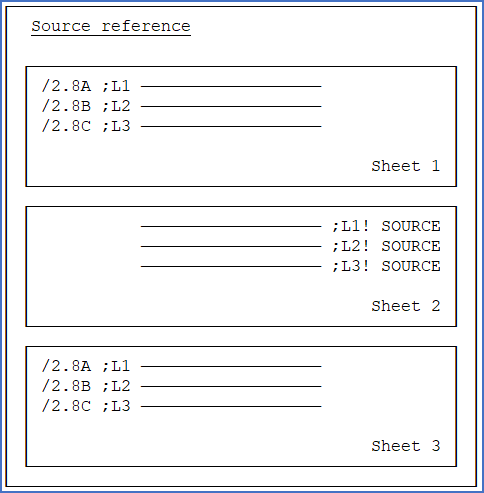
Figure 439: Example of source references
In practical terms, the cross-reference attribute has a limited size. A very long text would break the barrier of the drawing frame! Therefore it is not possible to create cross-references the other way, from the source to the others. That would lead to an unlimited cross-reference length. Instead, a fixed text is used to mark the source. That text is configurable, but could for example be set to SOURCE, as in the figure above. Please refer to Cross-reference for source.
If you want to use source references, you must consider the following:
1.All potential reference symbols which should refer to the source, must have the same complete potential reference name as the source (for instance =A1+E1;L1). That may be achieved differently for each one of them, since there are at least four different ways of specifying plant and location. Which one you use, does not matter. (Title field/drawing frame, boundary box, plant/location attribute, as part of the potential name attribute).
2.The potential reference symbol which should constitute the source, must be marked with an exclamation mark in the end of the potential name (for example L1!).
3.Furthermore, it might be suitable to set the Type of potential references to Source reference. That is however not necessary. Please refer to Chain reference.
4.If no source is defined within a potential (no exclamation mark is found in any of the potential reference symbols), and the Type of potential references is set to Source reference, an error message will be issued in the OnLine Protocol.