|
<< Click to Display Table of Contents >> Select projects in the detailed projects list |
  
|
|
<< Click to Display Table of Contents >> Select projects in the detailed projects list |
  
|
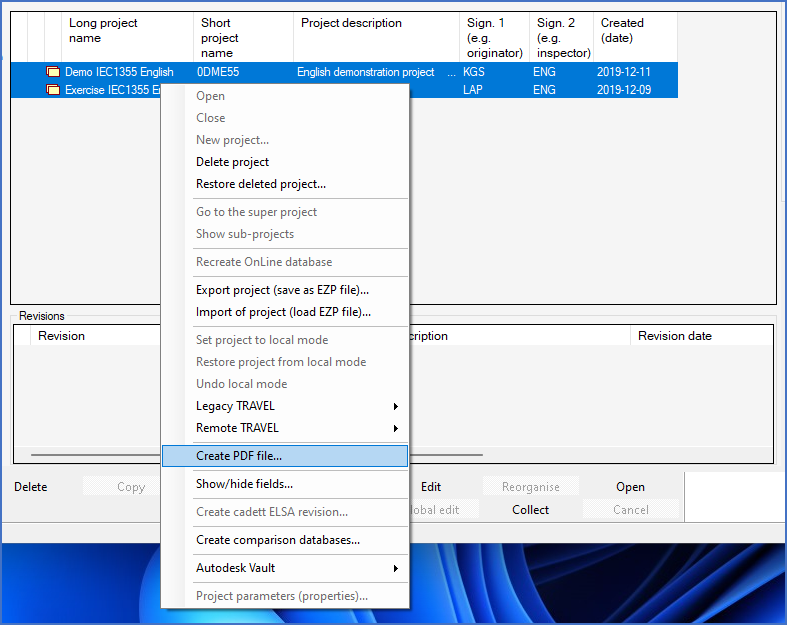
Figure 195: Select the projects that you want to create PDF files for. Right-click and select "Create PDF file" in the context menu.
If the projects that you want to create PDF files for are located in the same group in the tree structure, you can easily select them directly in the detailed projects list, as shown in the figure above.
If most projects, but not all, of the ones you want to include in the generation, are located in that way, you can still start with that method, and add the remaining projects in the next step.
After you have selected the projects, right-click and select the Create PDF file command in the context menu.