|
<< Click to Display Table of Contents >> Project parameters (properties)... |
  
|
|
<< Click to Display Table of Contents >> Project parameters (properties)... |
  
|
The dialogue box that is used to access the project parameters can be opened in many different ways. One of those ways is to right-click a project in the detailed projects list to the right in the Project Module and select Properties (project parameters)... in the context menu.
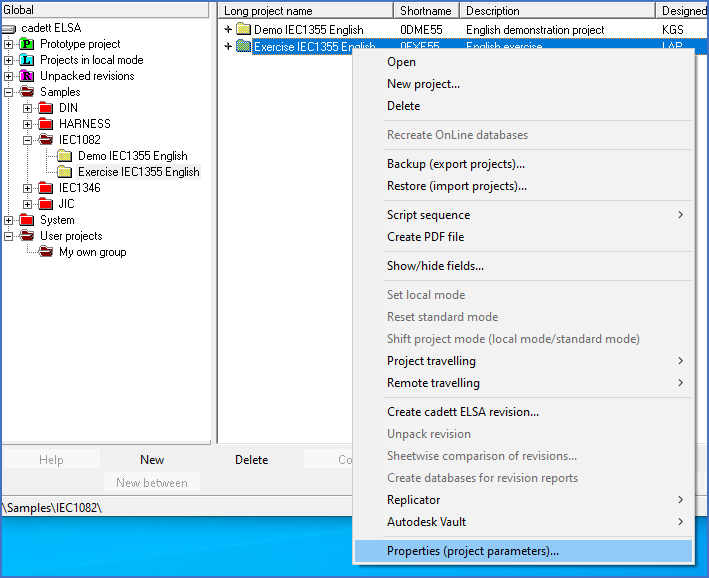
Figure 100: Accessing the project parameters using the detailed projects list context menu
Please refer to the Project parameters (detailed description) topic for information about the dialogue itself.