|
<< Click to Display Table of Contents >> Perform OnLine redundancy reduction |
  
|
|
<< Click to Display Table of Contents >> Perform OnLine redundancy reduction |
  
|
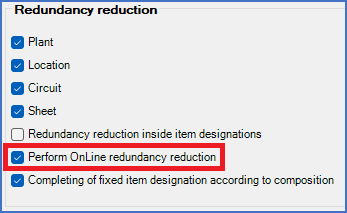
Figure 426: The "Perform OnLine redundancy reduction" check-box
With this check-box, you specify if redundant parts of the item designations should be removed in accordance with the other settings in this section. If this parameter is deactivated, no redundancy reduction is performed. The entire feature is in other words turned off.
Example
You have the following composition of item designations:
=Plant +Location -Component_type Counting_number
You place a contactor in a circuit diagram. It should have the plant designation =A01, the location designation +E01 and the counting number 55.
You therefore specify the following item designation:
=A01+E01-K55
If you have activated this parameter and you have placed the contactor (the coil, which is the main symbol) on a drawing sheet where the plant and location are specified in the upper left corner of the drawing frames as =A01 and +E01 respectively, the fixed item designation would be reduced to simply -K55.
The corresponding redundancy reduction is performed also for the help symbols (contacts and contact mirrors). That is, however, done separately for each symbol.