|
<< Click to Display Table of Contents >> Open using the Toolbar |
  
|
|
<< Click to Display Table of Contents >> Open using the Toolbar |
  
|
Select the project using a left-click in the tree structure to the left, or in the detailed projects list to the right. Then click the Open button in the Toolbar, as shown in the figure below.
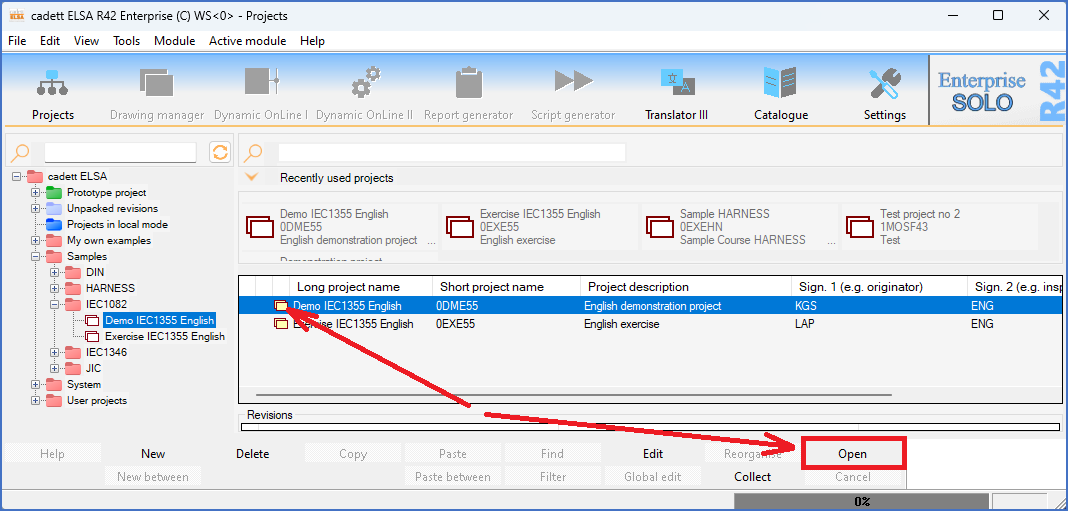
Figure 121: Open using the toolbar