|
<< Click to Display Table of Contents >> Managing the content of User defined project parameters |
  
|
|
<< Click to Display Table of Contents >> Managing the content of User defined project parameters |
  
|
In this topic, you will find a description how to manage existing User defined project parameters. This means that we assume here that the parameters have already been defined.
If no definitions exist, you can created them in a way that is described in the Managing definitions of User Defined Project Parameters topic.
Already existing User defined project parameters are displayed directly in the User defined project parameters tab of the Project parameters.
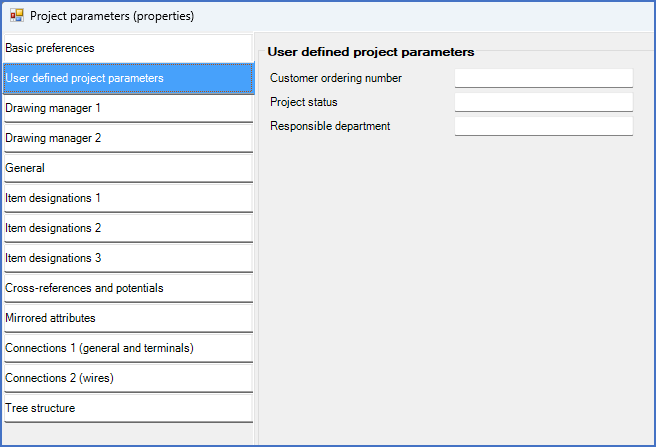
Figure 278: Two user defined parameters can be edited here.
In the example shown in the figure above, three user defined project parameters are available, none of which however with any content.
You can enter new data or change existing, directly in the dialogue.
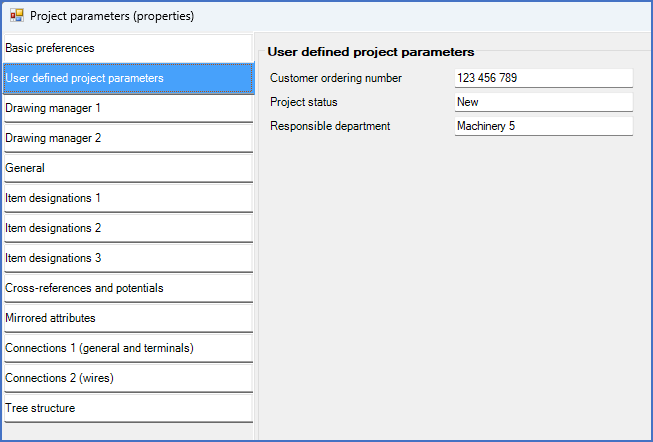
Figure 279: Suitable values have been entered.
Any values that you enter in the dialogue, or any changes that you make, will be saved when you click the Ok button, thereby leaving the Project parameters. If you instead exit the Project parameters with the Cancel button, any changes that you have made will be disregarded.