|
<< Click to Display Table of Contents >> Close |
  
|
|
<< Click to Display Table of Contents >> Close |
  
|
A project that has previously been opened, can also be closed. The Close command in the context menu of the detailed projects list is one of doing that.
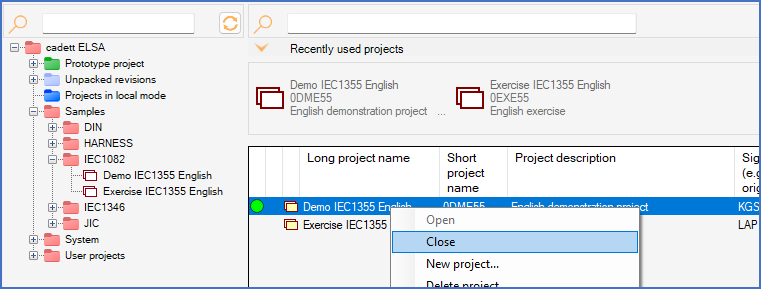
Figure 84: An open project can be closed using the "Close" command in the context menu of the detailed projects list.
All details about closing projects, and when you need to do that, are described in the Close project topic.