|
<< Click to Display Table of Contents >> Buttons and input fields |
  
|
|
<< Click to Display Table of Contents >> Buttons and input fields |
  
|
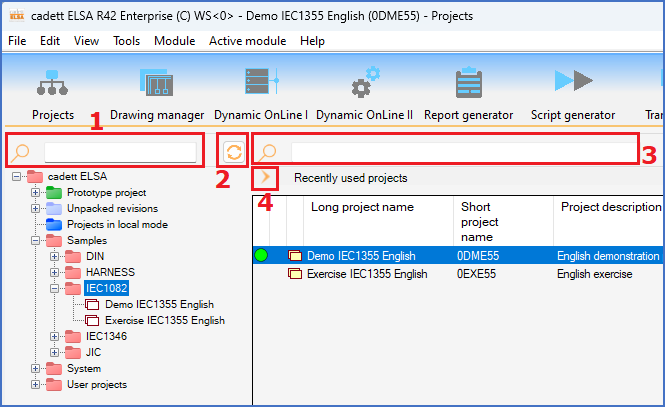
Figure 69: Two buttons and two input fields numbered 1 to 4 in the figure are described below.
Two buttons and two input fields are available in the top of the screen, above the tree view and the detailed projects list, but below the module icons. These objects are marked with red boxes and numbered in the figure above, for easier reference.
The table below provides an idea of the purposes of these buttons and input fields. Please use the links to access more detailed descriptions of the respective features.
Number in the figure above |
Purpose |
|---|---|
1 |
|
2 |
|
3 |
|
4 |