|
<< Click to Display Table of Contents >> Page 3 of the New project dialogue |
  
|
|
<< Click to Display Table of Contents >> Page 3 of the New project dialogue |
  
|
Page 3 of the New project dialogue will be available only if user defined project parameters have been defined for the prototype project that you are starting from.
Please refer to the User defined project parameters tab sub-topic of the Project parameters (detailed description) topic for more information about user defined project parameters.
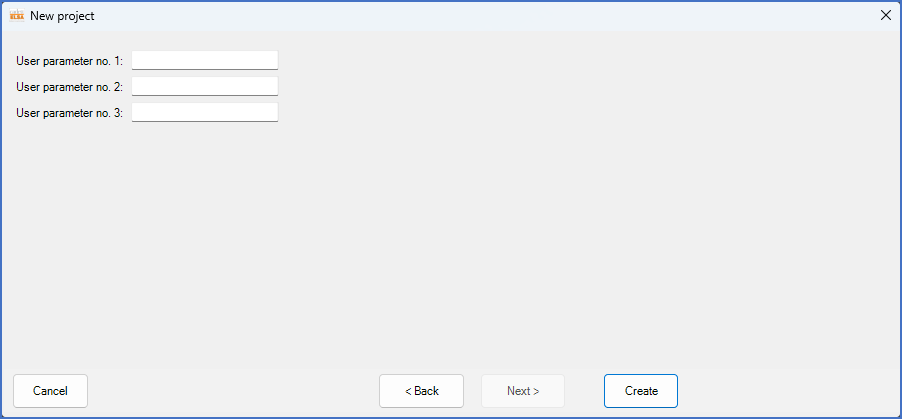
Figure 149: An example with three user defined project parameters
An example of how the third page of the New project dialogue might look like, if it exists, is shown in the figure above. There, you can enter values to the user defined project parameters that have been defined for the project.
After doing so, you can finish the process by clicking the Create button.
As alternatives, you can abort the process using the Cancel button, or go back to page 2 with the <Back button, if you would like to check something or maybe do some further adjustments.