|
<< Click to Display Table of Contents >> Self test report... |
  
|
|
<< Click to Display Table of Contents >> Self test report... |
  
|
When you start cadett ELSA, all important program files are automatically checked to make sure that only uncorrupted original files of the correct version are used.
A report displayed on the screen will immediately tell you if something is wrong. If an error is discovered, you can decide to ignore certain errors, and in that way avoid getting the same message again, when you start the software the next time. That might be useful to do when there is a known and harmless explanation for the error, like if a system files has been replaced with a customised version.
If you still want to see the self test report, even if you have chosen to ignore the errors, you can do that using the Self test report... command in the Tools pull-down menu.
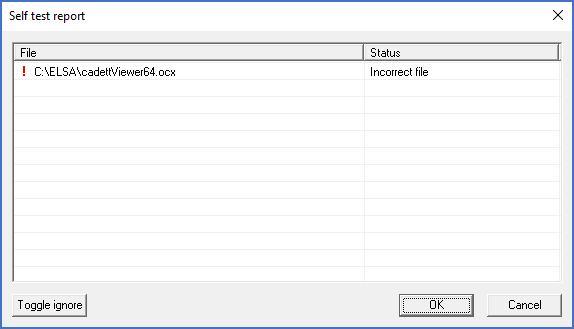
Figure 38: In this case, the "cadettViewer64.ocx" file is damaged or of an incorrect version. (That is the main file of the viewer used in the Drawing Manager).