|
<< Click to Display Table of Contents >> Language |
  
|
|
<< Click to Display Table of Contents >> Language |
  
|
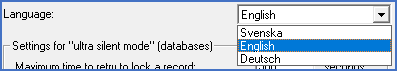
Figure 43: Selection of language for the current workstation
The language of the menus of cadett ELSA can be changed any time. To make the change complete you need to restart the program. The setting of language is individual for each workstation. In other words, in a network installation, it is possible to run cadett ELSA in English on one workstation and in Swedish or German on another at the same time.
The following languages are available:
•Svenska (Swedish)
•English
•Deutsch (German)