|
<< Click to Display Table of Contents >> File pull-down menu |
  
|
|
<< Click to Display Table of Contents >> File pull-down menu |
  
|
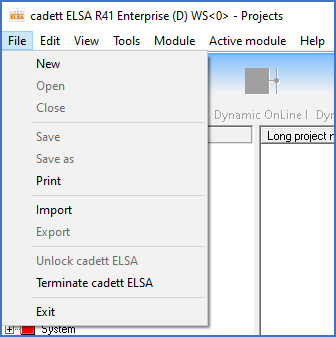
Figure 30: The "File" pull-down menu
The File pull-down menu contains a number of commands which functions depend on the circumstances. Here you will find standard functions like New, Open, Close and Save.
If you for example click New when you are working in the Project Module, you will create a new project. If you instead work in the Drawing Manager and click New, you will create a new drawing sheet. If you click New in the Catalogue, a new resource will be created in the Catalogue.
The other commands in the pull-down menu, work in a corresponding way. Their functions depend on where you use them.
▪New creates a new object.
▪Open opens a suitable object.
▪Close closes an object.
▪Save saves the current object without asking for a new name.
▪Save as saves the current object but asks for a new name.
▪Print is used to print the current object.
▪Import and Export are used to save or read objects to and from outside of cadett ELSA.
▪Unlock cadett ELSA is a feature that is used under special circumstances only.
▪Terminate cadett ELSA is an emergency exit. Usually Exit is used to end cadett ELSA. Exit closes AutoCAD before cadett ELSA is closed. If AutoCAD can not be closed, cadett ELSA can not close. The Terminate cadett ELSA command is more "brutal". It terminates AutoCAD the same way as the Task Manager does, and it also terminates cadett ELSA without the normal closing procedures.
▪Exit ends the whole program in a conventional orderly way.