|
<< Click to Display Table of Contents >> Direct manipulation in the list |
  
|
|
<< Click to Display Table of Contents >> Direct manipulation in the list |
  
|
Another way of correcting a sub-node that contains errors, is to do it manually. In that case, the the advantage with presenting “half connections” is more obvious.
The main principle is to drag one half of a connection and drop it on the other, to express it in a simple manner.
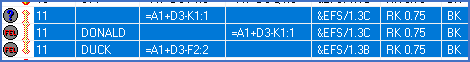
Figure 1592: An incorrect wire-chain
A concrete example might clarify the matter. Consider the incorrect node in the figure above. Suppose that it should be corrected.
Instead of the automatic approach that is described in the Repair chain topic, you can choose a manual procedure.
Use the mouse to drag one of the half connections, preferably the one which goes out from –F2:2 and is called DUCK, and drop it on the desired other end, the one that goes in to –K1:1 and is called DONALD. The result will be a correct wire named DUCK. The wire-number is fetched from the row you selected first.
If you do the opposite, drag DONALD to DUCK, that wire will be corrected instead, resulting in a corrected wire called DONALD.
As opposed to the automatic correction that is made with the Repair chain command, you can in this way not only affect which numbers that should be used but also the wiring sequence, if the sub-node is bigger than in this example.
Do not forget, as usual, that a corrected wire list is nice to have, but that it is still completely volatile. To save the changes, you must use the Insert button.