|
<< Click to Display Table of Contents >> Commands in the slide-out panel |
  
|
|
<< Click to Display Table of Contents >> Commands in the slide-out panel |
  
|
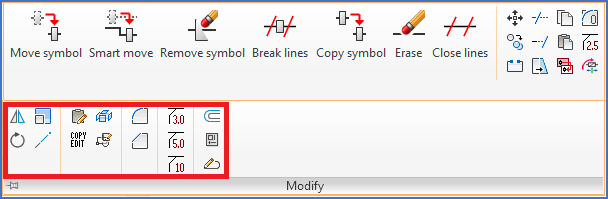
Figure 758: Commands in the "Modify" slide-out panel
•Forced connections 3 mm chamfering
•Forced connections 5 mm chamfering
•Forced connections 10 mm chamfering