|
<< Click to Display Table of Contents >> Option List Storage |
  
|
|
<< Click to Display Table of Contents >> Option List Storage |
  
|
The Option List with names and other option properties for a project is stored in an INI file located in the SOURCE directory.
The file is called OPTIONS.INI and the format of it is quite straight forward.
In the first section the current total number of defined options is specified.
Thereafter one section for each option follows. For each option five keys are used to specify “id”, “name”, “colour”, “status” and “active”.
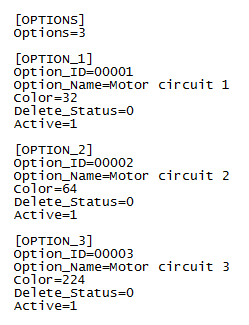
Figure 2288: The content of OPTIONS.INI in the example discussed above
The table below contains explanations of the details in the OPTIONS.INI file.
OPTIONS.INI format description |
||
|---|---|---|
Name |
Object type |
Explanation |
[OPTIONS] |
Section header |
In this section only the number of options in the project is specified.
|
Options |
Key |
The total number of options currently defined in the project. Must be a positive integer.
|
[OPTION_n] |
Section header |
One section of this kind for each option.
n = sequence number for the option in question.
|
Option_ID |
Key |
Internal id of the option, used to name layers. The id is a five digit decimal integer, like “00034” or similar.
|
Option_Name |
Key |
The name of the option. May contain separator characters like spaces.
|
Color |
Key |
The index colour code of the option. Please note that only numbers in the range from 1 to 255 are allowed.
|
Delete_Status |
Key |
An internal status flag used by the feature itself to signal a pending removal or similar. Not to be used for customizations or other user specific purposes.
|
Active |
Key |
Either 0 or 1. 0=Not active. 1=Active.
|
Under normal circumstances, there is no need for users to alter or check the content of the OPTIONS.INI file. However, especially for some kinds of customisations, it might be very useful both to read the content of the file and even to alter it. Please refer to the sub-topic named Remote control of the Option Handling feature below.