|
<< Click to Display Table of Contents >> Modify an option |
  
|
|
<< Click to Display Table of Contents >> Modify an option |
  
|
Modifying an option here refers to one or many of the following actions that can be performed with an option:
The first thing you have to do, is to select the Modify command in the menus, or type:
CAELOPTIONSMODIFY
A dialogue box displaying a list of all options in the current project is then displayed, and shown in the figure below.
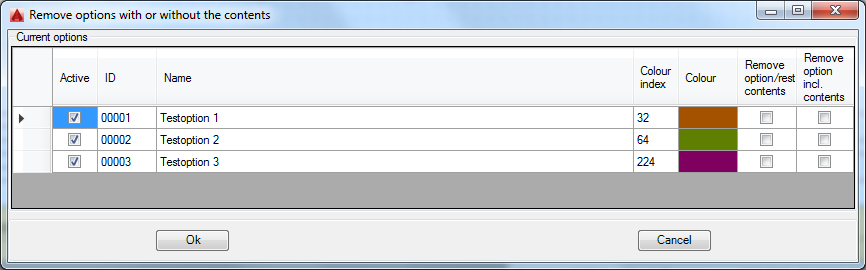
Figure 2275: The dialogue box used to modify options.
In this dialogue box you can perform all the above mentioned modifications to the listed options. Using the links above, you reach detailed descriptions of each action.