|
<< Click to Display Table of Contents >> The “Help” tab |
  
|
|
<< Click to Display Table of Contents >> The “Help” tab |
  
|
In the Help tab, you can access information related to AutoCAD, and parts of the cadett ELSA documentation.
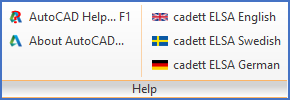
Figure 837: The "Help" tab
The Help tab contains one panel only. It is listed below.
•Help