|
<< Click to Display Table of Contents >> The “Dimensioning” panel |
  
|
|
<< Click to Display Table of Contents >> The “Dimensioning” panel |
  
|
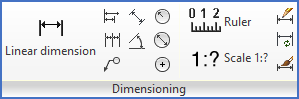
Figure 773: The "Dimensioning" panel
The Dimensioning panel does not have a slide-out panel. All commands are directly visible and explained below.
Command |
Description |
|---|---|
Linear dimension |
This is the standard AutoCAD DIMLINEAR command. Please refer to AutoCAD’s documentation.
|
Baseline dimension |
This is the standard AutoCAD DIMBASELINE command. Please refer to AutoCAD’s documentation.
|
Continuous dimension |
This is the standard AutoCAD DIMCONTINUE command. Please refer to AutoCAD’s documentation.
|
Dimension arrow |
This is the standard AutoCAD LEADER command. Please refer to AutoCAD’s documentation.
|
Rotated dimension |
This is the standard AutoCAD DIMROTATED command. Please refer to AutoCAD’s documentation.
|
Aligned dimension |
This is the standard AutoCAD DIMALIGNED command. Please refer to AutoCAD’s documentation.
|
Angular dimension |
This is the standard AutoCAD DIMANGULAR command. Please refer to AutoCAD’s documentation.
|
Radius dimension |
This is the standard AutoCAD DIMRADIUS command. Please refer to AutoCAD’s documentation.
|
Diameter dimension |
This is the standard AutoCAD DIMDIAMETER command. Please refer to AutoCAD’s documentation.
|
Centre marking |
This is the standard AutoCAD DIMCENTER command. Please refer to AutoCAD’s documentation.
|
Ruler |
A ruler of specified length and orientation is inserted. The length is specified by typing the desired value.
|
Set scale 1:? |
The scale for cabinet layout is set to the desired value. This setting affects cabinet layout commands executed afterwards. The setting is by drawing sheet and is also saved in the sheet.
|
Edit dimension |
This is the standard AutoCAD DIMEDIT command. Please refer to AutoCAD’s documentation.
|
Update dimension |
This is the standard AutoCAD DIM UPDATE command. Please refer to AutoCAD’s documentation.
|
Dimension style |
This is the standard AutoCAD DIMSTYLE command. Please refer to AutoCAD’s documentation.
|