|
<< Click to Display Table of Contents >> Basic properties of the Drawing Environment |
  
|
|
<< Click to Display Table of Contents >> Basic properties of the Drawing Environment |
  
|
Three types of menus are available in the Drawing Environment:
•Ribbon menus
•Pull-down menus
•Toolbars
All three are complete in the sense that all important commands are available in them.
The Drawing Environment is equipped with two parallel workspaces for each symbol library. One is called cadett ELSA Ribbons. That is the contemporary one. The other one is called cadett ELSA Classic, and that is exactly what it sounds like, a legacy mode.
•If you activate cadett ELSA Classic, you will get a menu system and a look that is very similar to cadett ELSA R32 from 2012, with old style menus.
•If you activate cadett ELSA Ribbons, all the pull-down menus and toolbars are hidden and replaced with modern style ribbon menus.
The menus are in most cases constant, meaning that the content of a specific panel, toolbar, or pull-down menu is always the same. That is however not true for the Alternate Document Type menu. You can activate an alternate document type to create documents other than circuit diagrams. These include:
•Cabinet layout
•Cable/harness diagrams
•Wiring diagrams
•Block diagrams
The menus are changed when activating such an alternate document type. That is done to give access to suitable tools specific for the activated document type. Even the colour of the menus change to reflect that the software is in fact running in an alternate mode.
The figure below shows how information of current symbol library and document type is displayed in the lower left corner of the Drawing Environment window, and how similar information of current workspace is displayed in the lower right corner.
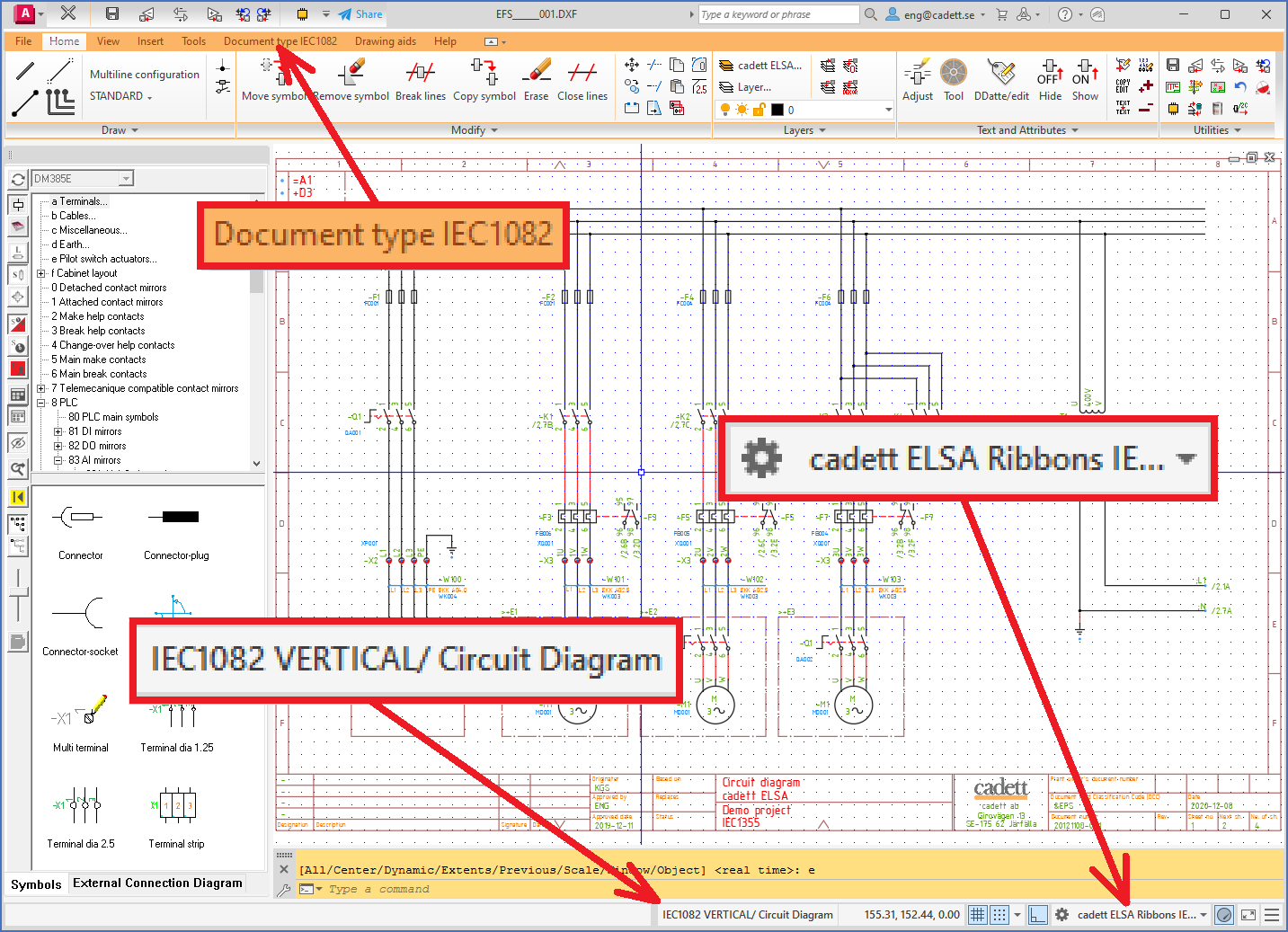
Figure 722: Current symbol library and document type in lower left corner. Current workspace in lower right corner. The "Document type" tab of the ribbon menu in the upper edge.