|
<< Click to Display Table of Contents >> Delete protection |
  
|
|
<< Click to Display Table of Contents >> Delete protection |
  
|
If you activate Delete protection for a project, it will no longer be possible to delete the project using the Delete feature in cadett ELSA, which is located in the Project Module. This delete protection, however, offers no protection against deletion of files from the outside, for instance using Windows File explorer.
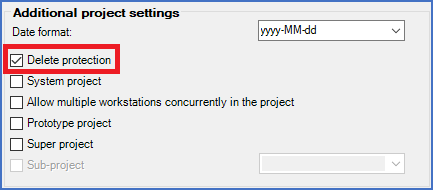
Figure 273: "Delete protection"
This feature is intended for prototype projects, template projects, system projects, and other projects that should be available permanently, and never be deleted.
If you try to delete a project that has a Delete protection active, nothing will happen. The project will still remain.