|
<< Click to Display Table of Contents >> Colours |
  
|
|
<< Click to Display Table of Contents >> Colours |
  
|
If you activate the Mark special commands feature, the display of script sequences will be more colourful, which possibly may assist in your efforts to understand them.
Using the four buttons in the bottom of the dialogue, you can configure the colour to use for each kind of part.
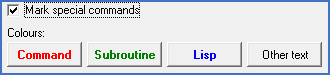
Figure 1958: Four buttons leads to four separate colour settings.
When clicking one of the buttons, a dialogue box is displayed with which you can select an appropriate colour for the part in question. The figure below shows how that dialogue looks.
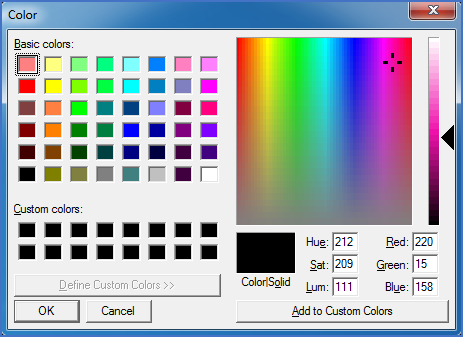
Figure 1959: The colour selection dialogue box
The meaning of each button is explained in separate sub-topics listed below.
•Lisp