|
<< Click to Display Table of Contents >> Calculate wire-numbers |
  
|
|
<< Click to Display Table of Contents >> Calculate wire-numbers |
  
|
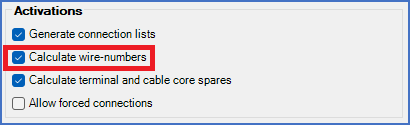
Figure 492: The "Calculate wire-numbers" check-box
In Dynamic OnLine I, it is possible to perform a complete wire numbering of all wires. That numbering is controlled by the project parameters of the Connections 2 (wires) tab, in which also the Calculate wire-numbers parameter is found.
•If Calculate wire-numbers is activated, such a wire numbering will be performed when you request it.
•If Calculate wire-numbers is deactivated, wire numbering will not be made, even if you would specifically request it. All other connection handling features will however be active, even if this parameter has been deactivated. It is, for instance, possible to create wire lists, even if they will be unnumbered.
Please note that automatic wire numbering is made in the wire list of the Dynamic OnLine I. If wire numbers that are created that way should be inserted into the circuit diagrams, is something that you have to decide yourself. It is done using a special feature in the Dynamic OnLine I, called Insert.