|
<< Click to Display Table of Contents >> Automatic terminal numbering when copying |
  
|
|
<< Click to Display Table of Contents >> Automatic terminal numbering when copying |
  
|
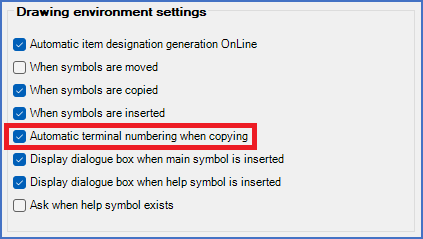
Figure 415: The "Automatic terminal numbering when copying" check-box
cadett ELSA supports automatic numbering of terminals when terminals are inserted using the Terminal Macro, which is the command in the Symbol Insert Tool that is normally used to insert terminals.
If automatic numbering of terminals should used also when terminals are copied, one way or the other, is another question. That is controlled by the Automatic terminal numbering when copying check-box.
If this feature is deactivated, copying terminals does not trigger an automatic terminal numbering. Copies of terminals will therefore get the same terminal numbers as the originals, until a manual or automatic renumbering is made by the user. The same principle is valid for sub-circuit insertion. Terminals that are part of a sub-circuit are not renumbered when inserting the sub-circuit.
If, however, the feature is activated, copied terminals are numbered automatically based on the same principles as when inserting new terminals.
•In the Compatibility sub-topic, you will find a discussion about compatibility with projects older than when this feature was introduced.
•Using automatic terminal numbering is discussed in the sub-topic named that way.
•You can access this project parameter directly from the Drawing environment, as an alternative to the way described here. How that is done is discussed in a sub-topic named Access from the Drawing Environment.