|
<< Click to Display Table of Contents >> Attribute check-box |
  
|
|
<< Click to Display Table of Contents >> Attribute check-box |
  
|
In a "fixed PLC mirror", the connection point numbers are fixed and cannot be changed by the user. In that way, you can force a specific connection point number configuration that is associated with a certain product. That will however force you to create an unnecessary large amount of PLC mirrors, one for each possible set of connection point numbers. In most cases, it is better to keep some flexibility by using attributes for the connection point numbers, thereby making them editable.
"Dynamic PLC mirrors" are therefore the normal case. The number and type of I/O's are fixed, but the connection point numbers are editable by the user, as are the I/O numbers. This is achieved by storing the connection point numbers in attributes, which enables a high degree of flexibility.
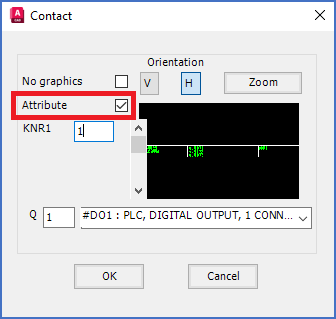
Figure 1059: The "Attribute" check-box
The Attribute check-box, determines whether the connection point numbers of an I/O that you are defining will be stored in attributes and hence be editable or not. It is fully possible to mix fixed I/O's with dynamic ones in one and the same PLC mirror, but it is hardly useful. In almost all cases you are therefore advised to set all contacts of the PLC mirror equal in this respect.
Almost always for PLC mirrors, checking Attribute is the best choice.