|
<< Click to Display Table of Contents >> Where to find the commands |
  
|
|
<< Click to Display Table of Contents >> Where to find the commands |
  
|
When using one of the available contemporary cadett ELSA Ribbons workspaces, you find the Increase and Decrease text height commands is in the Home tab of the ribbon menu, in the lower right corner of the Text and Attributes panel as shown in the figure below.
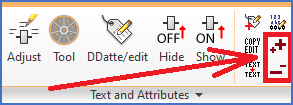
Figure 988: Attribute increase and descrease text height commands in the ribbon menu
When instead using on of the legacy cadett ELSA Classic workspaces, the same commands are found in the Modify pull-down menu, in the middle of the Edit text sub-menu, as shown in the figure below.

Figure 989: The location of the two commands in the pull-down menu of the "cadett ELSA Classic" Workspaces
Another option is to access the two commands in the Object Properties toolbar, between the Adjust text and attributes and the Hide attribute commands. Please refer to the figure below.

Figure 990: The location of the two commands in the "Object Properties" Toolbar of the "cadett ELSA Classic" workspaces