|
<< Click to Display Table of Contents >> Run translations directly from the Translator III |
  
|
|
<< Click to Display Table of Contents >> Run translations directly from the Translator III |
  
|
The lexicon used for the translation will be the displayed one, the one selected in the top left.
The setting used for the translation will be the one selected in the top bar to the right of the Lexicon selection. The setting defines things like where to put the translation, like to replace the original text or to add the translation below the original, for example. A complete description of the settings is found in the next section below.
The languages to translate from and to, are the ones selected to the right of that, also in the top bar.
Please note that even if you have translated your drawing sheets from for example English to Portuguese and the drawing sheets therefore now are in Portuguese, you should choose the original language (English in our example) as the “From-language” when you want to perform another translation. This is because the drawing sheets are always first untranslated before they are translated again.
If you start the translation directly from the Translator III, the selection of drawing sheets is always the same, namely all drawing sheets in the SOURCE directory of the current project. If you would like to use another selection, like a subset of all drawing sheets, you will have to run the Translator from the Drawing Manager, which is described in the next topic.
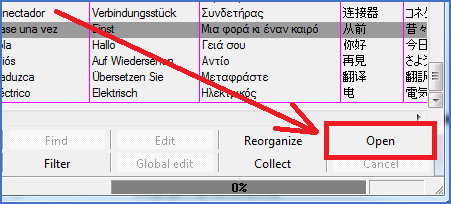
Figure 1589: Start the translation by clicking the Open button.
To run a translation, simply click the Open button in the toolbar.
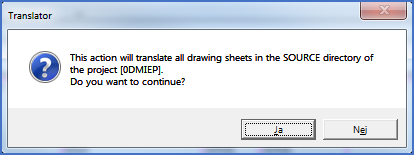
Figure 1590: The dialogue box where you confirm a translation of the entire SOURCE directory.
A dialogue box will be displayed to inform about what is going to happen. If you confirm it, the translation will be performed directly. The speed of the translation is quite staggering, thanks to the technology used which bypasses AutoCAD all together.