|
<< Click to Display Table of Contents >> Printer settings |
  
|
|
<< Click to Display Table of Contents >> Printer settings |
  
|
Here you will find all settings relating to the printer that will be used when printing FMT reports, as well as the character tables that are applied for generated files.
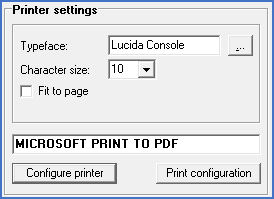
Figure 1364: The Printer settings section
You may select which printer you wish to use for printouts. The printer may also be configured more specifically – aspects as font, font size, paper source, horizontal/vertical layout, and more may all be configured here.
Please refer to detailed information in the sub-topics that are listed below.