|
<< Click to Display Table of Contents >> The Report Definition (REP file) |
  
|
|
<< Click to Display Table of Contents >> The Report Definition (REP file) |
  
|
Below, the Report definition is discussed in some detail.
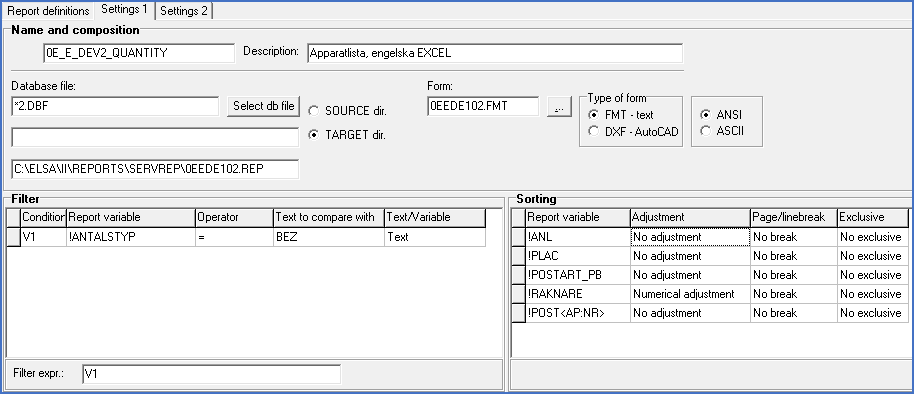
Figure 1769: The relevant part of the "Settings 1" tab of the Report definition.
•Type of form is set to FMT – text.
•The ANSI character set should be used.
•Filter and Sorting are defined in the same way as for FMT and DXF reports.
•Page/line break should however not be defined in the Report definition for Excel reports. Instead it is defined in the FMT form.
•The Exclusive feature should not be defined in the Report definition either. Also that is defined in the FMT form when applicable.
•Under Form, the filename of the FMT form discussed below is specified.
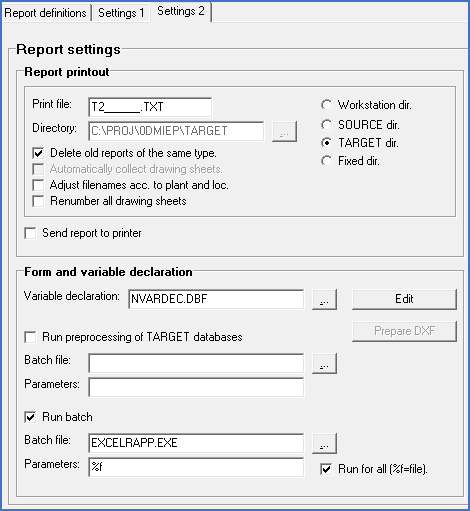
Figure 1770: The relevant part of the Settings 2 tab of the Report definition.
•The Print file should be specified as a text file with TXT file type.
•The Print filename is used both for a temporary text file and for the resulting Excel file. Therefore, the filename composition should be taken into account when specifying the filename, in order to avoid unnecessary error messages in the Drawing Manager.
•The Run batch feature must be activated.
•The Batch file should be set to EXCELRAPP.EXE. (That is the program that will transfer data from the generated text file to Excel).
•Parameters should be specified as %f. (This means that the filename of the generated text file is used as parameter when calling EXCELRAPP.EXE).
•The Run for all (%f=file) feature should be activated.