|
<< Click to Display Table of Contents >> Cable core list (0E_E_CON2_CABLECORE) |
  
|
|
<< Click to Display Table of Contents >> Cable core list (0E_E_CON2_CABLECORE) |
  
|
Selection of TARGET database, FMT form, filter and sorting is shown in the figure below. Please note that No break and No exclusive is defined in the report definition. Those features are instead defined in the FMT form.
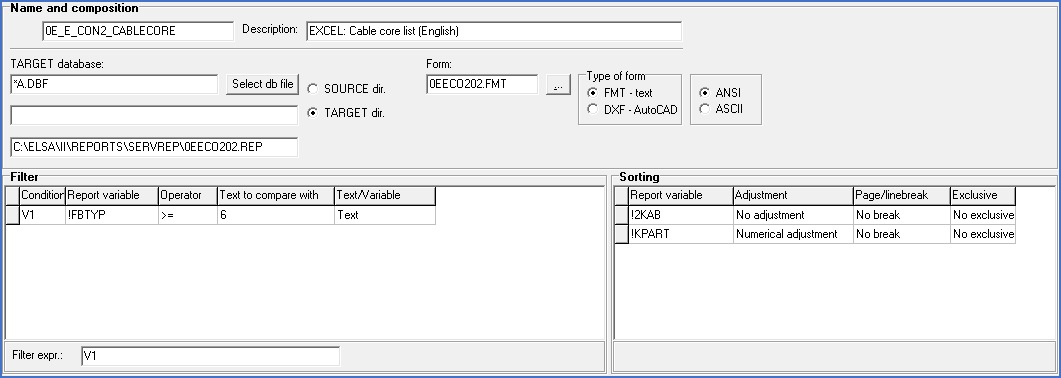
Figure 1452: The Settings 1 tab of the report definition
The figure below shows the beginning of the FMT form, in which the XLSX form is referenced, and EXCLUSIVE is defined.
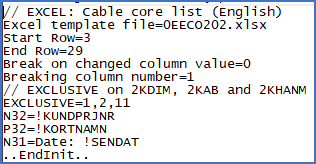
Figure 1453: The header of the FMT form