|
<< Click to Display Table of Contents >> List of hits |
  
|
|
<< Click to Display Table of Contents >> List of hits |
  
|
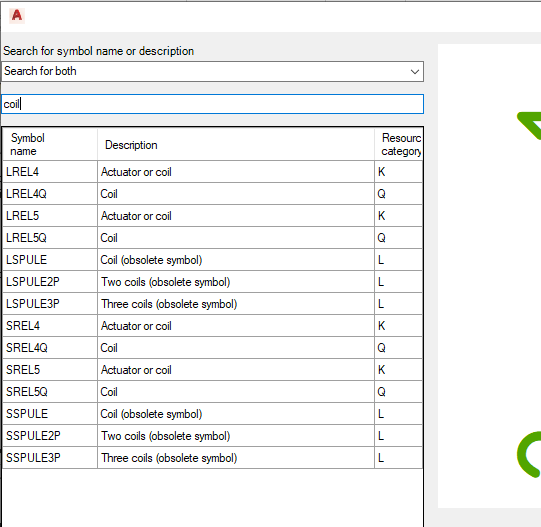
Figure 900: A list of hits is displayed.
The search result will be presented as a list of hits below the search field. Please refer to the figure above.
Please note in the figure above that all occurrences of the word "coil" are listed, regardless of where in the descriptions they are found. The search is case insensitive.
You select one of the hits by simply clicking on it in the list, as shown in the figure below.
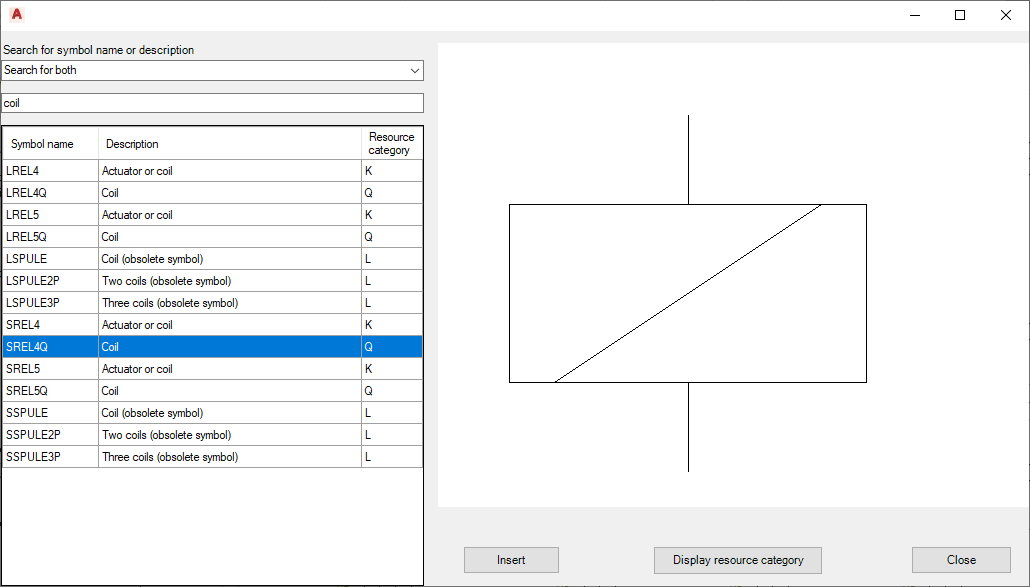
Figure 901: One of the hits has been selected and a preview of that symbol is displayed to the right.
The list of hits contains three columns:
•Symbol name
•Description
•Resource category
Please refer to the two sub-topics that follow for descriptions of how you can handle the preview of the selected symbol, and what to do when you have found the symbol that you were searching for.
•Actions when you have found the desired symbol