|
<< Click to Display Table of Contents >> The OnLine Engine and other automatic functions |
  
|
|
<< Click to Display Table of Contents >> The OnLine Engine and other automatic functions |
  
|
The OnLine Engine assists the user with powerful automatic functions that are "OnLine". That they are "OnLine" means that there is no need to activate these functions with commands of any kind. Instead, the OnLine Engine of cadett ELSA will assist you transparently and immediately during your design work.
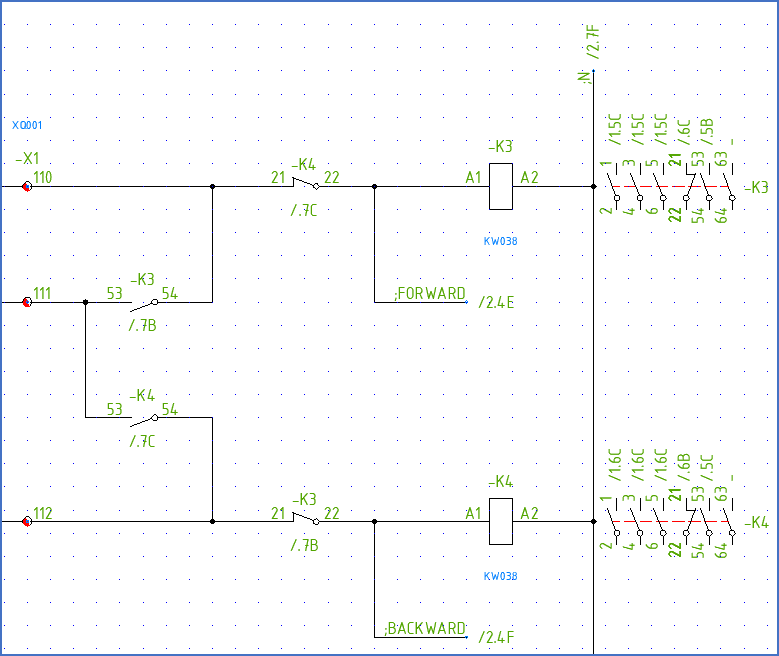
Figure 10: Coils, contacts and contact mirrors
An example of what the OnLine Engine can do for you are to provide item designation support. When you manually add an item designation, the OnLine Engine will immediately perform a control to ensure that the designation is not already in use. This control function is OnLine. In other words, it will perform its task directly as you try to enter the designation. If the entered designation is already in use, you will get a message about that immediately. In that way, unnecessary mistakes are avoided.
Other examples of what the OnLine Engine can do, are the booking of contact mirrors and contact numbering. This means, in simple words, that when you insert a contact in your circuit diagram, you will get a suggestion OnLine of the first unoccupied contact of the correct type with appropriate connection numbers assigned to it. It is possible to select among all unoccupied contacts. It is easy to accept the first suggestion that cadett ELSA provides, which is always the first unoccupied one of the correct type, or you can select among the other unoccupied ones, if there are any. Of course you may run into situations where there are no unoccupied contacts available. In that case it might be a good idea to replace the contactor, or to add an auxiliary contact block.
When you have confirmed your selection, the OnLine Engine will automatically add a cross-reference from the contact mirror to the contact and the correct connection numbers in the contact. All these actions are made automatically and OnLine, which means without you giving any special commands or clicking any special buttons.
In a corresponding way you can use cable mirrors to number cable cores automatically or PLC mirrors to handle the I/O’s of a PLC.
Yet another example of what the OnLine Engine can do, is terminal numbering. It is thereby possible to number terminals automatically in several different ways.
Furthermore, it is possible to create wire numbers automatically. You can, if you wish, optimise the wiring according to the cabinet layout, if you have one.
The wire numbers, which may be generated automatically by cadett ELSA, can, if you wish, automatically be transferred to the circuit diagrams. The wire numbers are placed in a separate layer, which makes it easy to hide them, if you do not want to display them in the circuit diagram. In that way, it is possible to maintain a project with wire numbers in the circuit diagrams, and still present a "clean" circuit diagram without wire-numbers, which can instead be presented in a wire list.
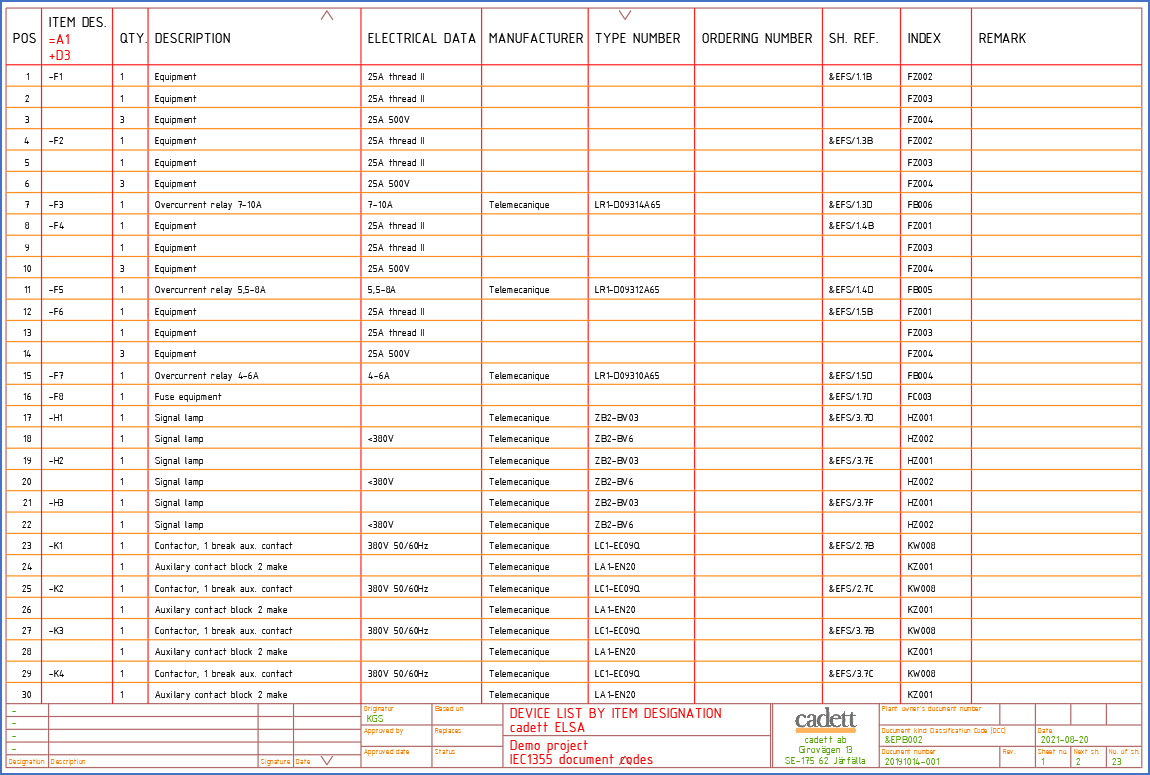
Figure 11: Example of an automatically generated device list
Another very important automatic function is the possibility to generate lists. The report generator in cadett ELSA makes it possible to create device lists, wire lists, cable lists, terminal lists and others based on the circuit diagrams.
Dynamic OnLine in cadett ELSA provides an excellent possibility to make changes “the back-way” in the documentation, i.e. from the lists and backwards to the circuit diagrams. Whenever you like or need during the process of design work in the circuit diagrams you can call upon Dynamic OnLine. In an easy-accessed editor you can edit for example the device list, the wire list, the cable list or the terminal list. The changes that you make in the lists will directly show up in the circuit diagrams. This is a very powerful way to edit – alter – an existing documentation.
If you check some examples of the lists that can be generated automatically by cadett ELSA you will find that there is a lot of information in the lists that can’t be found in the circuit diagrams. Consider for example a device list. In the device list there are information such as type number, manufacturer and description. That information is nowhere to be seen in the circuit diagrams. Still the device list is generated from the very same circuit diagrams. One could think that this is a matter of magic, but of course, that is not the case. The secret is instead found in the circuit diagrams and is called an index. Next to many of the symbols you will find a code. It is light blue coloured – cyan – and it is corresponding to an article number. This article number, or index, is located in a specific layer that can easily be hidden, for instance in the final documentation.
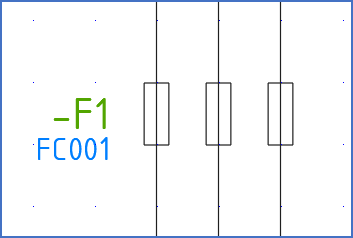
Figure 12: The index "FC001" is presented in light blue colour.
In cadett ELSA there is, as already mentioned, a catalogue, i.e. a database with resource information. Each resource in this catalogue has an index number corresponding to an article number. By specifying this index, or article number, in the circuit diagram you inform cadett ELSA about what resource should be used. cadett ELSA can fetch information about the resource from the catalogue and in that way it is able to generate a detailed device list.
It is possible to type such indexes directly into the circuit diagrams but you can also search for them in the catalogue and select them there while working with circuit diagrams. In the catalogue it is also possible to have other information, such as information about cable core numbering. In other words, by specifying an index for a cable, cadett ELSA is able to know – via the catalogue – exactly how many cores a cable contains and also which numbers they will have. In this way you can include spare cores in the lists, i.e. cable cores that are not a part of the circuit diagrams.
In this and similar ways important information can be stored in the catalogue. Therefore it is true to say that the index number is of vital importance in cadett ELSA.