|
<< Click to Display Table of Contents >> Starting the software |
  
|
|
<< Click to Display Table of Contents >> Starting the software |
  
|
There are two ways to start cadett ELSA. You can either double-click the shortcut on the desktop or you can use the start menu. In the start menu, you will find the shortcut for cadett ELSA in a folder named cadett ELSA.
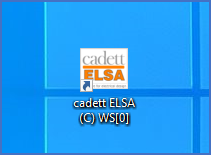
Figure 25: The cadett ELSA shortcut on the desktop
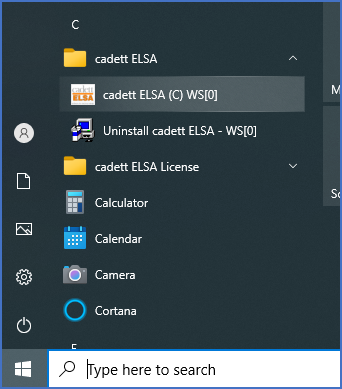
Figure 26: cadett ELSA shortcut in the Windows Start menu