|
<< Click to Display Table of Contents >> Collect |
  
|
|
<< Click to Display Table of Contents >> Collect |
  
|
If you press the Collect button in the toolbar, a connection to the PDS will first be established. If no drawing sheet is open, an arbitrary sheet of the project will automatically be opened to achieve this. Thereafter data are loaded.
If you press Collect when data are already present in the list, any changes that you have made will be discarded. The list will thereafter be loaded again according to current filter settings.
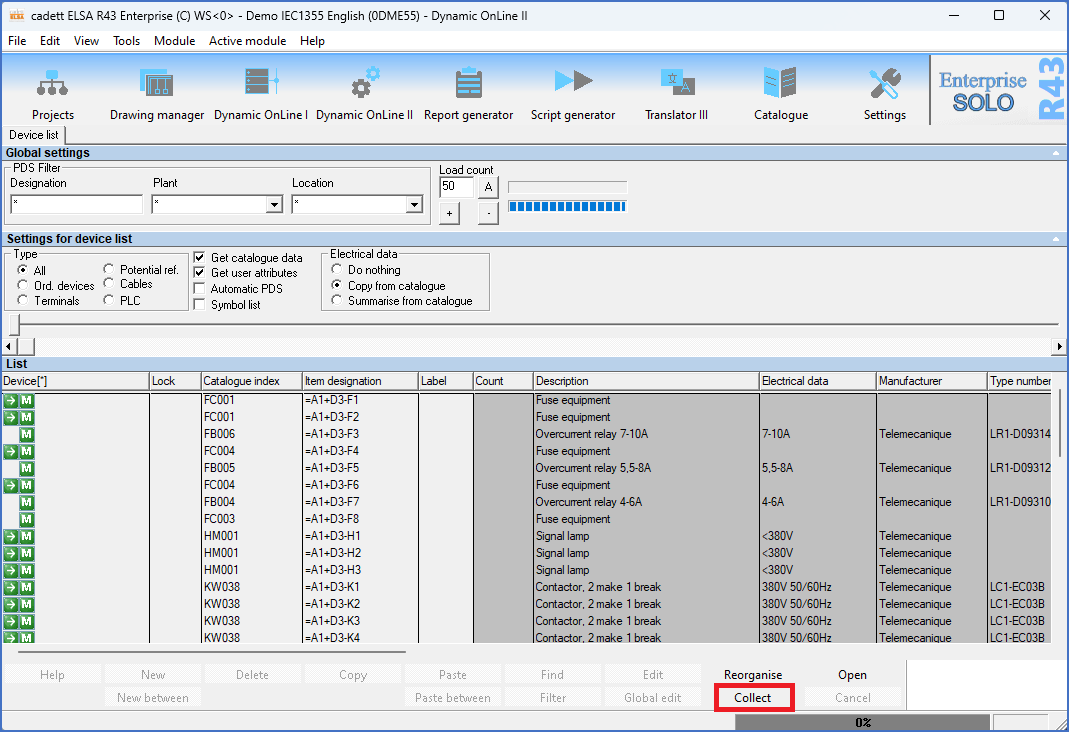
Figure 1333: The "Collect" button in "Dynamic OnLine II"