|
<< Click to Display Table of Contents >> Generation of TARGET databases |
  
|
|
<< Click to Display Table of Contents >> Generation of TARGET databases |
  
|
The Report Generator uses so-called TARGET databases to produce its reports. A TARGET database can be seen as a temporary file with information from the project. From this database, the Report Generator fetches the information that is presented in the report that it creates. If you generate several reports of a similar kind, this information does not need to be calculated repeatedly. It is only when changes have been made in the project that the TARGET databases need to be updated.
It has fallen on the shoulders of the Dynamic OnLine I to create these so-called TARGET-databases, which by the way have gotten their name from the fact that they normally reside in the TARGET directory of the current project. Therefore, the Report Generator, when needed, calls the Dynamic OnLine I, which performs the actual work. This is done in a transparent manner, so that you as a user do not need to worry about what is happening “behind the scenes”.
However, there is a possibility, for test runs and similar, to create TARGET databases without the involvement of the Report Generator, through a special menu option in Dynamic OnLine I. This is nothing you should use under normal operations. It should be limited to special circumstances.
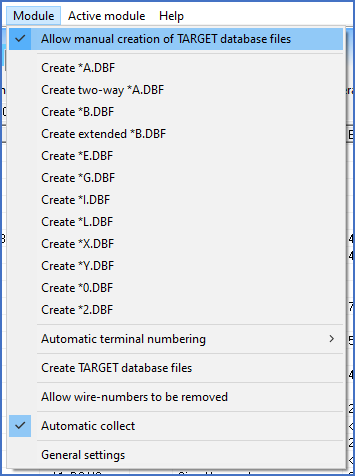
Figure 1378: Activation of the possibility to manually create TARGET database files
In the Module pull-down menu, you can activate the possibility to manually generate TARGET databases. You do that using the Allow manual creation of TARGET database files command, as shown in the figure above. Please refer to a separate sub-topic that you reach using the link above for more details about this.
When this feature is active, you can create any TARGET database files that you like. Please refer to the Perform generation sub-topic for detailed descriptions of this.